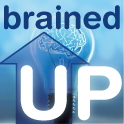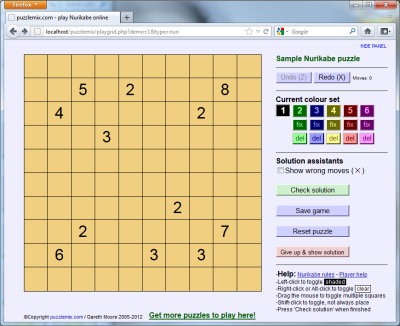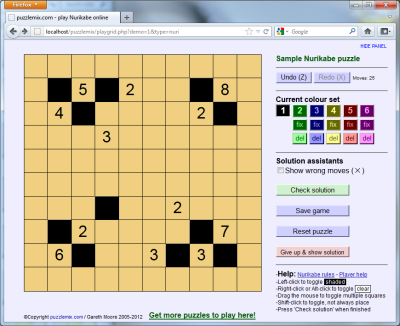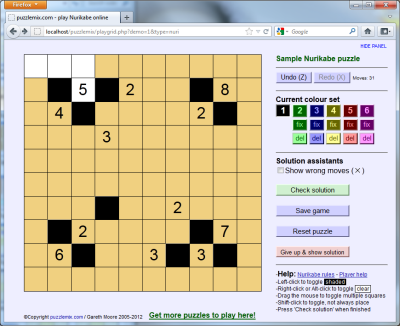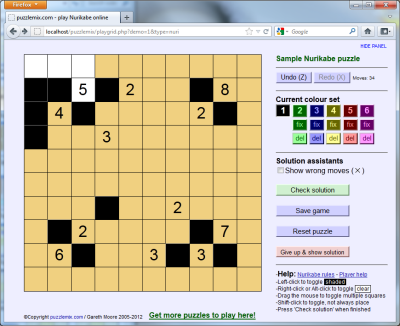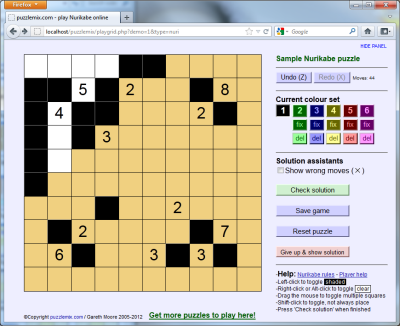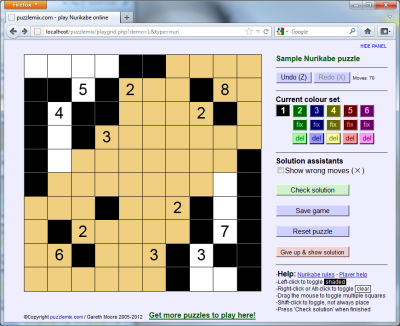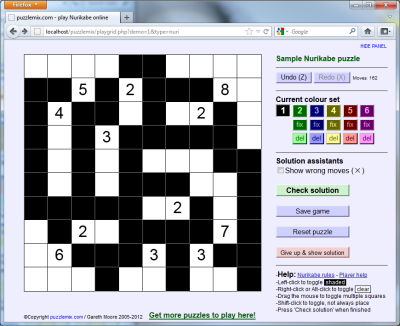Futoshiki
Calcudoku
![]()
Consecutive Sudoku
Oddpair Sudoku
Pro
Sudoku
![]()
Looking for puzzles for your book, magazine or newspaper?
|
How to play Nurikabe
Nurikabe is a classic Japanese puzzle where you must shade cells to divide the grid up into regions of the specified sizes, while keeping all shaded areas connected (this means that all shaded squares must touch left/right/up/down - diagonals don't count). In addition the shaded cells must not form any solid 2x2 (or larger) areas. The puzzle consists of a rectangular grid with numeric clues in some cells. Each number tells you the exact number of unshaded cells in a region. All unshaded regions must contain exactly one clue, and no clue may be shaded. Consider an example puzzle:
Initially all of the squares are a muddy orange colour. Click on cells to shade them, or right-click (or ALT-click) to mark them as definitely not shaded. We can begin by applying the rule that all unshaded regions contain exactly one clue to put walls between regions that would otherwise be joined:
Now in order to fit 5 unshaded cells in at the top-left, as required by the 5 clue, it's clear that we can mark some squares immediately as definitely not shaded: (note that you don't actually need to mark anything as unshaded for Puzzlemix to consider the puzzle correct - marking these cells is just to help you keep track of your solution so far)
Remembering that all shaded squares must remain connected we can extend out the shaded area between the 4 and the 5 as follows:
...which in turns forces two more cells to be part of the 4 region:
Next, considering the bottom-right, we can see that the right-most '3' region must extend downwards. We can mark this in:
Notice the shaded square I have marked in purple. To remain connected, these shaded squares must leave the bottom-right area they are trapped in and travel up around the 7 as follows:
Now we can apply the rule that shaded cells must not form any solid 2x2 (or larger) areas. For this to be true, the partially-marked 3 region at the bottom-right must be completed as shown below. And then because the region is complete we can shade in the touching squares to wall it off:
Progress from here on this particular puzzle is a little trickier, but the next stage would be to consider the '8' region at the top-right. By considering the cells marked in pink in the following picture, you can observe that this is the only valid placement for this region - if it extended any further in either direction it would cause the shaded squares between it and the 2 to become disconnected:
We can then proceed in a similar fashion to continue to solve the entire puzzle:
And that's all there is to Nurikabe. On the right you might notice the ability to change colours when using the puzzlemix player. This is purely decorative and is intended to help you solve the puzzle - there is no difference between them so far as the correct/incorrect status of the puzzle is concerned, just as you need not mark in the unshaded cells. (You might use a different colour when testing out a particular hypothesis, for example, and then you can 'del'ete it to clear it if it is wrong or optionally 'fix' it if you decide it is correct. You can of course always use the 'undo' button or press 'Z' to undo moves at any point, which will also undo the deleting and fixing of colours). |